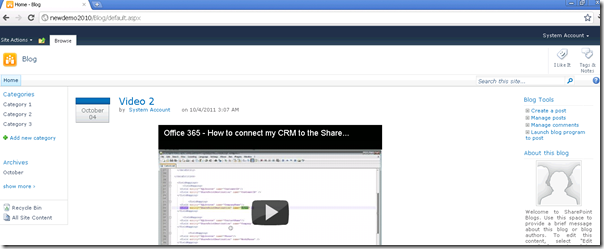Open the blog site on which we want to show the YouTube video in SPD. Add below script at last of the master page before body tag.
<script type="text/javascript">
<!--
for (var i = 0; i < document.getElementsByTagName('*').length; ++i)
{if (document.getElementsByTagName('*')[i].id.indexOf('youtube') == 0)
{//get the parameters
var tagtoadd= document.getElementsByTagName('*')[i].innerHTML.split(',');
//create the string
var finalstring = '<object width="';
finalstring += tagtoadd[0];
finalstring += '" height="';
finalstring += tagtoadd[1];
finalstring += '"><param name="movie" value="';
finalstring += tagtoadd[2];
finalstring += '" /><param name="allowFullScreen" value="';
finalstring += tagtoadd[3];
finalstring += '" /><embed src="';
finalstring += tagtoadd[2];
finalstring += '" type="application/x-shockwave-flash" allowfullscreen="';
finalstring += tagtoadd[3];
finalstring += '" width="';
finalstring += tagtoadd[0];
finalstring += '" height="';
finalstring += tagtoadd[1];
finalstring += '" /></object>"';
//replace it
document.getElementsByTagName('*')[i].innerHTML = finalstring ;
}
}
//—></script>
Edit the post and add following tag in the html of the post body. The tag should be in below format.(<div align="center" id="youtubeSNBS1">425,355,http://www.youtube.com/v/7SGp9pA9cAY;&hl=en;&fs=1,true</div>
)
Publish the post and see the effect.
IE

Chrome
Firefox

It works for all the browsers.