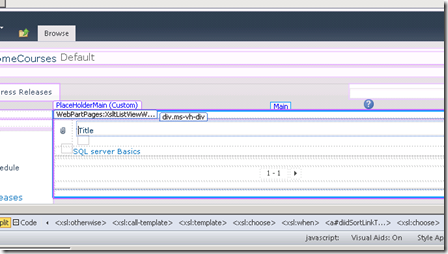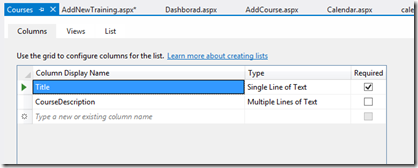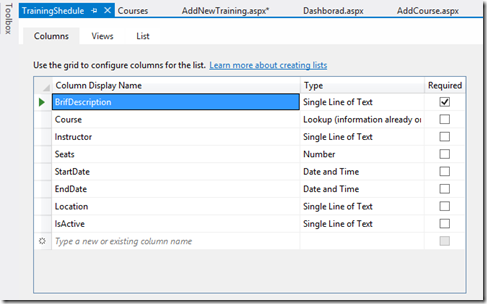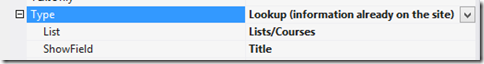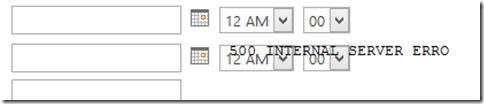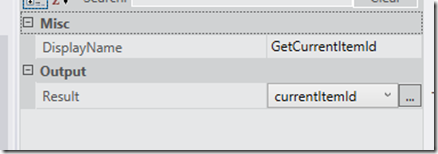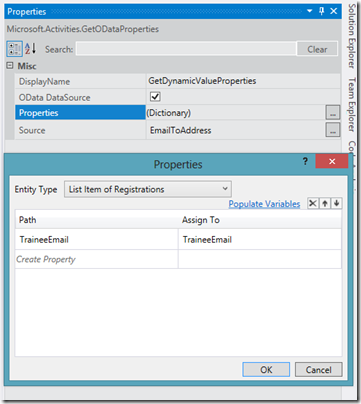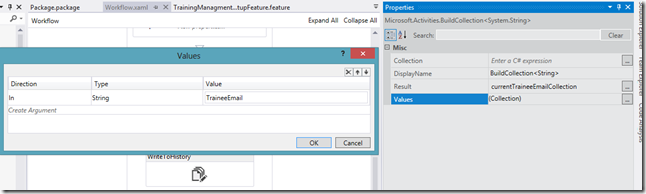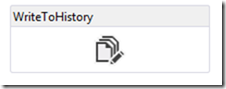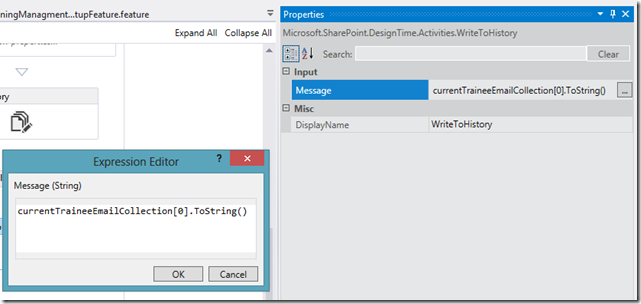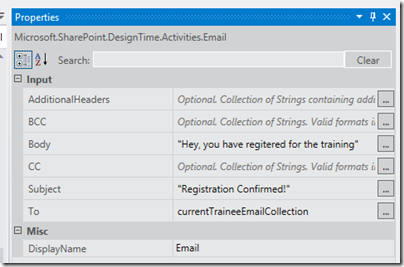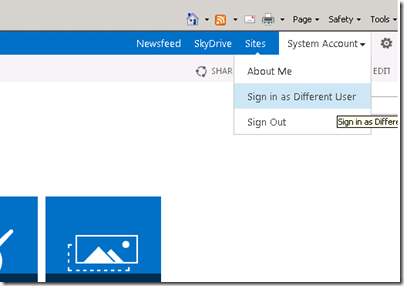Well, to create paged from page layouts in the Publishing site in SP2013, I have tried the below code
First get the context for web,
context = new SP.ClientContext(webUrl); web = context .get_web();
Then get the publishing web for the site
pubweb = SP.Publishing.PublishingWeb.getPublishingWeb(context1, web );
context .load(web );
context .load(pubweb);
context .executeQueryAsync(onquerysucced,onqueryfailed);
In onquerysucced get all the pages in the master page library
var pageLibrary = web.get_lists().getByTitle("Master Page Gallery");
var camlQuery = new SP.CamlQuery;
items = pageLibrary.getItems('');
context .load(items,'Include(Id,Title,File)');
context .executeQueryAsync(onPagelayoutsuccess,onqueryfailed);
In onPagelayoutsuccess method
var listItemEnumerator = items.getEnumerator();
var listItemInfo = '';
while (listItemEnumerator .moveNext()) {
var oListItem = listItemEnumerator.get_current();
pageItems.push({
"Id":oListItem.get_id(),
"Title":oListItem.get_item('Title'),
"obj" :oListItem //Add Object in the list
});
pageItems.push(oListItem);
}
//knockout js work for finding the required page layout item from the list
var newPage = ko.utils.arrayFirst(pageItems(), function(item) {
return item.Title == "CT_PageLayout.aspx";
});
pageInfo = new SP.Publishing.PublishingPageInformation();
pageInfo.set_name("CT_PageLayout.aspx");
pageInfo.set_pageLayoutListItem(newPage.obj);
newPage = pubweb.addPublishingPage(pageInfo);
context.load(newPage);
context.executeQueryAsync(onPageCreationSuccess,onqueryfailed);
};
function onPageCreationSuccess(){
listItem = newPage.get_listItem();
context.load(listItem);
context.executeQueryAsync(onPageSuccess,onqueryfailed);
};