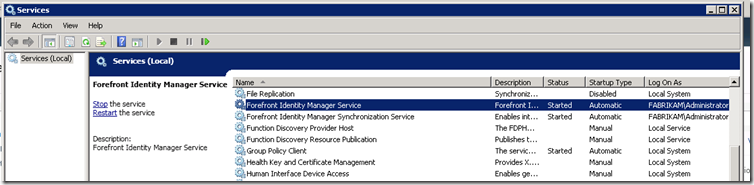Upon loading Visual Studio 2012 RC or Visual Studio 2010, several package load failure messages are shown for SSDT components.
The ‘SqlStudio Editor Package’ package did not load correctly.
Trying to build solution that contains a sql database project (VS 2012 RC). Other projects build fine but database project fails. Error log shows:
C:\Program Files (x86)\MSBuild\Microsoft\VisualStudio\v11.0\SSDT\Microsoft.Data.Tools.Schema.SqlTasks.targets(386,5): error MSB4061: The "SqlModelResolutionTask" task could not be instantiated from "C:\Program Files (x86)\Microsoft SQL Server\110\DAC\Bin\Microsoft.Data.Tools.Schema.Tasks.Sql.11.dll". [C:\a\src\Gamma.Db\Gamma.Db.sqlproj]
SQL Server Data Tools (SSDT) : SQL Server Data Tools (SSDT) transforms database development by introducing a ubiquitous, declarative model that spans all the phases of database development and maintenance/update inside Visual Studio. You can use SSDT Transact-SQL design capabilities to build, debug, maintain, and refactor databases. You can work with a database project, or directly with a connected database instance on or off-premise.
Resolution : Install SQL Server Data Tools (SSDT) in the system and restart the machine
Link to download : http://msdn.microsoft.com/en-us/jj650015