1. Create a sample document to insert text programmatically like below in screen:
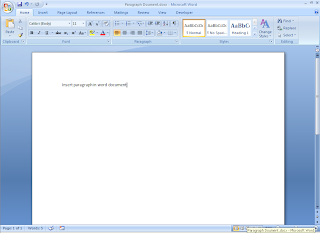
2. Open the tool from SDK folder tools.
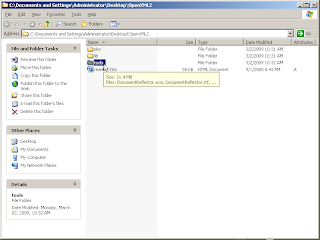
3. Click on DocumentReflector Tool.
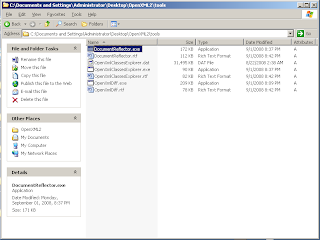
4. It opens as below in the screen.
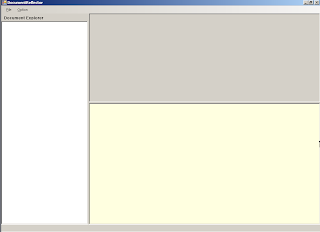
5. Click on file->open
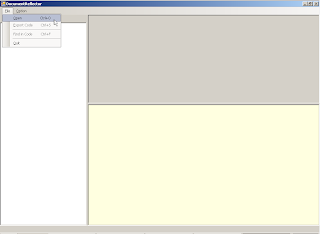
6. Select created document from the dialog box.
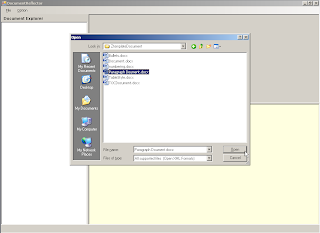
7. The tools show all the related xml from the document.
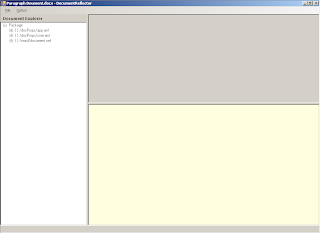
8. Click on Document-body-paragraph-text
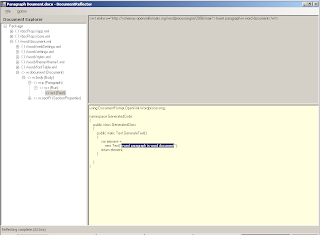
9. Click on Paragraph.
10 Click on File->Export Code
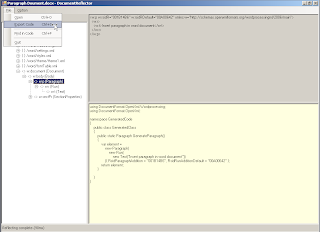
11. Save the CS file
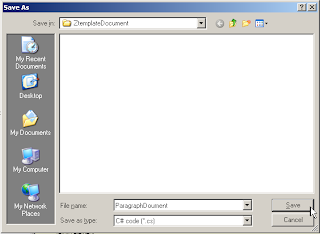
12. Export Success message
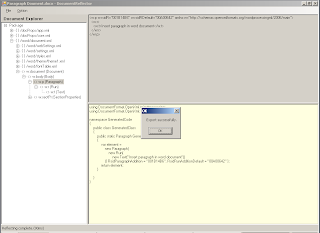
13. The genrated CS file. use in your code.
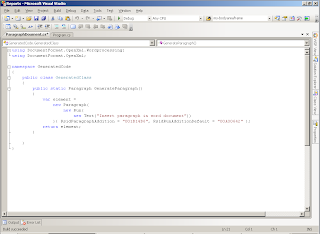
No comments:
Post a Comment